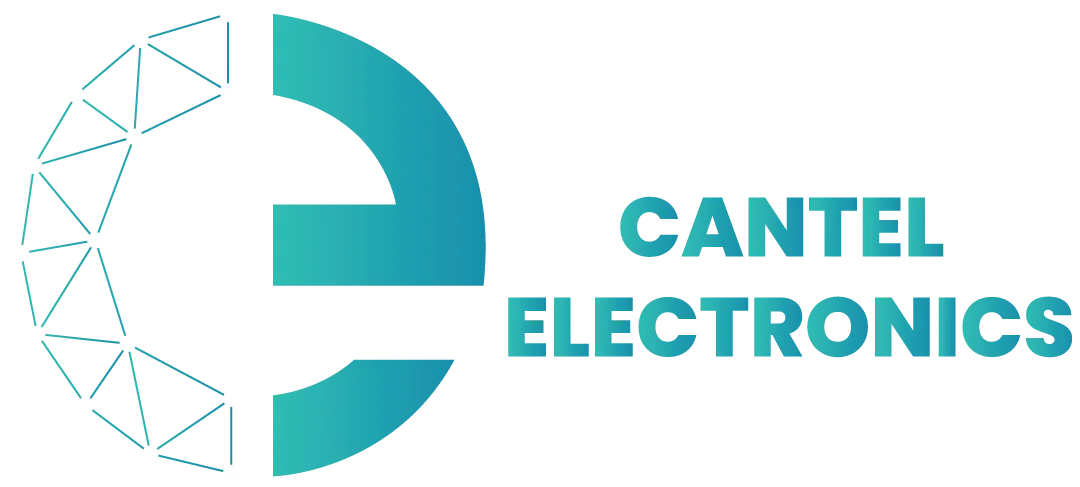Get in touch with us for more information
If you need help or have a question we're here for you.
Before Signing Up
Cantel Electronics offers two types of plans- prepaid and monthly, both including Unlimited Canada-wide Calling, International Picture Messaging and high speed 5G data.
Prepaid Plan is a 7-day or 30-day service. If customers would like to keep using the service, they have to extend it every month to avoid the automatic termination. Customers can top up their data during the service term for $15 per GB.Monthly Plan has a billing cycle starting from the 2nd of each month until the 1st of the following month. Customers can terminate their accounts whenever they would like to!
Cantel Electronics is perfectly suited to those who don't have a credit check and do not wish to commit to long term contracts, especially for students or travelers on their working holidays. We offer a very high-quality, affordable wireless experience with freedom and flexibility.
All Cantel Electronics prepaid plans offer unlimited Canada-wide calling and international text messaging. If you choose a prepaid account, you don't need to worry about the billing cycle. The prepaid duration plan is 30 days, and it is not possible to recover your phone number after your service is terminated.
Different from the monthly account, your prepaid number will expire after 30 days. You can extend the service and keep the same number. To do it, you have a few options:
Reply to our text message regarding the plan extension
Use self-service on our website or app
At our store
Unlimited international text messaging
4G LTE Advanced service
5G available for eligible devices
Free SIM card shipping
Additional data top-up available
Service extension available
Prepaid service duration is 30 days. As long as you extend the service before the 30 days ending, you can continue using it. If you do not extend the service, it will automatically be terminated at the end of the 30 days period.
If you want to verify your extension, send us a text message “myterm” or “mt” and you will receive the service term information by a text message back in a second.
All Cantel Electronics monthly plans offer unlimited Canada-wide calling and international text messaging. As a Monthly account, your plan cycle will always run from the 2nd day in the current month to the 1st day in the next month. Besides that, your invoice will be issued every 15th, with the payment due date on 25th.
Different from the prepaid account, your monthly phone number will not expire. To terminate your account, you must contact Cantel Electronics customer service.
Cantel Electronics does not terminate the internet access when it reaches the limit of the data franchise. You will pay the data over usage in the next invoice.
Cantel Electronics does not offer roaming services. However, you can purchase SIM for different countries, such as United States, United Kingdom, and Australia.
Unlimited international text messaging
4G LTE Advanced service
Free SIM card shipping
Automatically additional data (additional fee applies)
Invoice issued every 15th
Payment due date 25th
Additional data fee:
Rogers - $15/1GB; TELUS - $5/100MB
A prepaid plan has no fixed billing cycle. You can activate it anytime, and use it for 30 days. Once the 30 days are over, you will have to extend it to continue using the services. Under this type of plan, data will be blocked if you reach your data limit, but you can always add more if you need. Vacation plans are not applicable for prepaid plans.
Monthly plan has a fixed billing cycle: it starts every 2nd day of the month until the 1st day of the following month. We will never block your data usage under this plan type, but when you use more than your data limit overage fees will be applied accordingly. You can apply for a vacation plan should you need to travel for a long period of time.
Cantel Electronics networks support most of the modern phones and smartphones. We will provide you a specific SIM card required for your phone.
If you bring a phone from your home country, please make sure to check if it is unlocked. Your carrier can help you with this verification. We can always support you in unlocking your phone in Canada (extra fees will apply).
Using a new SIM card will not affect any settings on your phone.
When you buy a phone from Cantel Electronics , it will be locked either to TELUS or Rogers network. All of our phones will be covered by a standard manufacturer warranty and you are also eligible for a standard 15 days trial period.
Manage your devices:
It's always a good idea to know how to sync your device with your computer or how to install latest updates. Different phones have different approaches as to how you manage your data, synchronize it with your computer, or update your OS system.
iPhone iOS:
Data Back-Up: to perform a data back-up of all of your files (multimedia, contacts, documents, apps etc.), you will need 3 things: your device, lightning USB connection cable and your computer.
1. On your computer, download the latest iTunes software suit from Apple's website. Go through the full installation process.
2. Start iTunes on your computer. Connect your iPhone to your computer with a USB connection cable. You will see a synch process starting up and asking you which items you'd like to synchronize with.
3. Select the items you wish to sync. Please be careful: the first sync may erase content from your iPhone if you don't specify that you wish to keep it.
Certified Devices:
Certified Devices are devices that have been previously "used" and allow you to purchase an amazing smartphone for a fraction of the price. These "used" phones are 100% certified and come with a 1 year warranty similar to the manufacture warranty; though this is device dependent.
Yes, all customers are eligible to choose Cantel Electronics plans with unlimited Canada-wide calling and international text messaging. If you are under 18 years old, you just will be required to fill out the consent letter which form will be sent to you by email.
If you choose a Monthly plan, your term cycle will be from the 2nd of the month until the 1st of the following month. Your invoice will be issued every 15th of the month and the payment due date will be the 25th of the month.
Different from the prepaid account, your monthly plan number will be active until a termination request is made.
Summary
Billing Cycle starts from the 2nd day of the month to the 1st of the following month.
Invoice is issued on the 15th of each month.
Payment is due on the 25th.
Termination is required to finish the account.
Unlimited international text messaging
4G LTE and 5G available
Free SIM card shipping
Additional data top-up available
Service extension available for prepaid plans
No credit check or contract required.
Easy activation
Multilingual support
This new environment makes you panicked on your first day in Canada? We all have been there before, we understand your needs!
Cantel Electronics staff bring their own countries knowledge and personal experiences to assist you. We have up to 4 multilingual customer support so customers can choose their preferred language service, and directly talk to our agents in their mother tongue to avoid communication barriers.
You can find us on social media, such as Facebook, Instagram, LINE, Twitter, WeChat, WhatsApp or email us at support@cantelvancouver.com. Simply shoot us messages in your language!
Cantel Electronics is perfectly suited to those who don't have a credit check and do not wish to commit to long term contracts, especially for students or travelers on their working holidays. We offer a very high-quality, affordable wireless experience with freedom and flexibility.
There are various options of plans for different data needs, find it out today on our plans page!
Furthermore, we always encourage our customers to share their joy with their loved ones. As long as you are under a monthly plan, you will get one month free for the first-time referral, so does your friend! If you have other friends who would like to join our community, you will get a $20 credit from the second time.
The easiest way to purchase a SIM card and start using our services is to go to our website. There, you can see our plans and decide between a prepaid or a monthly plan option.
Once you have chosen, on the next page you will be able to type your personal information and the address you would like to receive the SIM card.
After that, you will be redirected to confirmation and payment. Both Canadian and international credit cards are accepted as a payment method.
If you prefer, you can go in-person to a Cantel Electronics store and purchase your SIM card. In this case, you can pay using a credit card or a debit card. Please check Cantel Electronics location:
450 west Hastings Vancouver V6B1L1 Canada
It is possible to purchase a Cantel Electronics SIM card outside of Canada. To do so, you must choose between a prepaid or a monthly plan before you sign up. You can see our plan options here. If you have decided already, you can proceed on the same page. Please choose under the correct option of Monthly or Prepaid:
After choosing one of our plans, you will follow simple actions to activate your Cantel Electronics account. You have type the address where you would like to receive your SIM card and to schedule the date you would like to start using our services. It is possible to use a Canadian or an international address. Cantel Electronics doesn't charge for shipping the SIM card.
If you are worried about your shipping cost or how to get the SIM card delivered to your doorstep, do not worry, we’ve got you covered. With Cantel Electronics , we do offer Free Shipping for both domestic and international addresses.
On the main activation page, please select “No” on the SIM card section, and you will be asked to fill out your Address. Simply verify your shipping address in the address column and make sure to make manual changes if the verified address displayed is incorrect.
Note* If you would like to update your address after completing the activation process, please contact the Customer Support team immediately in order to avoid the shipment being made to the wrong address.
On the online activation page, you can activate your Cantel Electronics account on the same day or schedule a further day to start. You just have to select the chosen date in the provided calendar.
It is essential to notice that you will only receive your phone number on the activation date. Cantel Electronics will send you the number via email.
It is simple to start using your Cantel Electronics SIM card. If you already have one, you must activate it. Please access the Cantel Electronics website and choose the "Activation" option on the main menu.
You will spend less than five minutes completing the process. Once it is done, you can insert your SIM card on your device. You will receive your new number via email. It is possible to request a port-in of a Canadian number.
If you don't have one Cantel Electronics SIM card, you can access the plans page to order one.
An eSIM QR code contains a digital SIM that will let you access a cellular plan without inserting a physical SIM card. The eSIM also allows you to use up to two phone numbers depending on the smartphone.
You are able to use eSIM with one of Cantel Electronics Monthly (Postpaid) plans or Prepaid (Short-Term plan). Visit our website and select one of the available plans listed, then choose eSIM as your preferred activation method.
Once your account is activated under one of the selected plans, your account will be activated on the service starting date, and it will be registered as any other regular account.
There might be restrictions to device compatibility depending on the country of origin or carrier. Please check if your device supports eSIM where you purchased the device from.
- iPhone XS and latest are compatible with eSIM.
- Samsung Note 20+ Series and latest are compatible with eSIM.
Depending on where you purchased your device, eSIM may not be available.
iPhone series: eSIM on iPhone 12, iPhone 12 Pro, iPhone 12 Pro Max, iPhone 11 series, iPhone XS Max and XR are not offered in China mainland, Hong Kong and Macao. On the other hand, iPhone 12 mini, iPhone SE (2nd generation), and iPhone XS purchase in Hong Kong and Macao feature eSIM.
Pixel series: Only Pixel 2 devices that come with Google Fi service work with eSIM. Pixel 3 bought in Australia, Taiwan, and Japan are not eSIM compatible. Pixel 3 devices bought with service from any US or Canadian carriers other than Sprint and Google Fi don’t work with eSIM. Pixel 3a that is bought in South East Asia and with Verizon service is not eSIM compatible as well
Samsung series: Samsung S20 Series, Samsung Galaxy S21 5G Series and Samsung Galaxy Z Flip 5G that originate from the US, Samsung Note 20 Ultra and Samsung Galaxy Z Fold 2 originated from the USA and Hong Kong are not eSIM compatible. All Samsung Galaxy series that originated from South Korea are not compatible.
Unfortunately, you are not able to opt for a specific phone number. Cantel Electronics is a MVNO company so we have no authorization to provide a variety of phone numbers to each customer. Phone numbers are automatically given out according to where you are staying in Canada. However, Cantel Electronics lets you change your phone number one time for free after the sim card is activated
On the activation date, Cantel Electronics will send the phone number to the email you registered during the online activation. If you would like to have your phone number earlier, you will have to request for changes on your service starting date for your phone number to be issued.
Yes, you are able to port in your landline phone number to Cantel Electronics account. We are sorry to say that Cantel Electronics does not offer a Home Phone Plan. However, since it includes all of Canada, you can sign up for a Cantel Electronics mobile plan and use it primarily for calls.
When you sign up for:
Billing Name (First and Last name)
Billing Home Address
Contracts with the current carrier need to be expired.
General Information
Since you are not starting to use any service, you can just contact the Cantel Electronics Customer Support team to submit a new service starting date. Please note that there will be adjustment fees if you decide to move your service starting date to an earlier date.
Online activation can be done for both Prepaid and Monthly plans via Cantel Electronics website. Check our guideline about how to complete your activation request on the video down below.
We will deliver a Prepaid/Monthly SIM card to customers after a request, which can be made on Cantel Electronics website page Activation. Once we place your shipping order, the SIM card will be sent out by the following day. Please note the Shipping department is off on weekends.
Please kindly check your email periodically after your request! We verify the informed address before shipping the SIM card, and we will send an email if we find any issue.
No matter where you are, don't worry about the price. We will deliver a SIM card to your hand for free! You will receive it in 14 business days if you are outside of Canada.
You will have to fill out the following information:
An international credit card. The payment will be done while activating.
A starting date: when you would like to know your number and have it activated. We will inform you via email by then.
With eSIM, you are able to avoid waiting for an actual SIM card to be shipped out to your address. An eSIM QR code will be provided directly via the registered email address on your service starting date.
It is important to make sure that your device is compatible before selecting eSIM as your activation method. If you doubt the device's compatibility, check the guideline provided directly on the activation page or visit our website and select Support.
Please note that once your account is activated and the QR code has been scanned into one of the devices you chose to use an eSIM with, you cannot transfer the same QR to any other device.
Clients can port in Canadian phone numbers from other service providers. You must not cancel the service with the current provider before requesting a port into Cantel Electronics.
To request port into Cantel Electronics, please contact your current provider from you want to "Port out" the phone number.
Once the port in is in process, you will receive a text message to confirm the changing of mobile service to Cantel Electronics and you must reply within 90 minutes. It could be a text message or a link to follow depending on the company you are with.
In order to receive this message, you should keep old SIM card in the device.
If the client fails to reply to this message within 90min, the client should contact customer support to resubmit port in request.
Client will have to fill out the following information:
Old carrier name
Billing name
Phone number
Account number
Data overage fee is the fee you have to pay when you spend more data than available in your plan during the current billing cycle. For example, you sign up for a plan which is $35/Month 7GB, with data overage fee of $15/GB. You ended up spending 9GB in the current billing cycle, which means you have to pay 2GB extra, that will be $30 + taxes. Your 7GB data plan will be restarting in your new term.
You are responsible for monitoring your data usage. Any overages incurred will be charged to your account. You can always send us a text saying “MD” to quickly check your current data usage.
Yes, we will notify you by SMS when you are close to reach your data limit and when you reach it.
Where can I find the applied data overage fee?
You will be able to see the data overage fee on your next month invoice.
Am I able to use data after I have overused my data?
Your data will be blocked once you have reached your data limit if you are under a prepaid plan, and you will need to Top Up if you want to use more.
If you are under a monthly plan, you can continue using your data without block, but please notice that the extra data usage will be charged on the next billing.
We highly recommend that our customers monitor their data usage from their own devices. To avoid incurring overage fees in the future, here are some tips!
Adjust the data settings in your mobile device to help you monitor your usage
Download a free app that monitors data usage. This will give you an estimate of your data usage.
Make sure your Wi-Fi Assist is turned off so it won’t switch from Wi-Fi to data network automatically.
You can upgrade or downgrade your plan at any time. The new plan's effective start date will depend if it is a monthly or a prepaid plan.
Prepaid plan: Customers must contact Customer Service for plan change processes.
Cantel Electronics provides mobile phone plans without commitment. It means you can upgrade or downgrade your phone plan at any time. The new plan’s effective start date for a prepaid plan will be after the current term.
The monthly effective start date will be on the 2nd of the following month. If you are a monthly customer, you might choose your new plan on self-service. To request a plan change, call our helpline or contact us at support.
If you are a prepaid customer, you can contact the customer support team before your new term starts.
Your phone number will remain the same after plan changes process.
As a Cantel Electronics customer, there will be no additional service fee charged for plan change requests. A prepaid mobile plan works for 30 days. In other words, your new phone plan will be effective after your current term ends.
If you are a prepaid customer, you must contact Customer Service
Cantel Electronics does not charge their customers if they wish to request a plan change. If you are a prepaid customer, you must contact customer service to do it. If you are a monthly customer, you can choose your new plan on self-service.
If your new plan is from the same carrier, you will keep the same SIM card. However, if you decide on a different carrier plan, you must order a new SIM card. In this case, you might need to contact customer service to proceed with the request. There is no extra fee or shipping fee.
The new plan effective start date for prepaid plans will always be after the current term. The prepaid plan term is 30 days. For monthly plans, Cantel Electronics will implement the new plan on the 2nd of the following month.
If you use data overage, you have to pay for it before termination.
If you are still on our device contract, you have to pay for the rest of the device fee.
If you used a one-month plan discount, you should stay with us for over four months *including a free month.
Termination means completely closing your account on Cantel Electronics . You may need to terminate your phone plan in some situations, such as going back to your home country.
Your refund balances will be deducted if there's any remaining outstanding balance left under your account.
Yes, you will be able to receive a refund under a few conditions. After the account is terminated, we send an email about termination and refund. There is a refund form to be filled with the preferred refund method.
Once we receive the information, we can proceed to process the refund for the unused services left in the account and the refund occurs at the end of the following month.
If you are a prepaid customer, a refund is only eligible if the account cancellation request has been submitted before the service starts or within 24 hours after the prepaid service has been activated.
When the 30 days term ends with no extension request, you will lose all service (calls, SMS, and data ) on the term last day. You will not be able to receive or make calls and SMS anymore. Please, do not leave it till the last minute to extend the service, avoid service interruption.
Note: When applying extension for prepaid plan, please select “Setup Automatic payments”, if you wish to extend the service or top up data without making payments manually.
Yes, we will send three notifications in different times via SMS, and we will also email the customer when the account is closed.
Account Management
Payments can be made online or in our stores. To pay online, login into your account in our website or app.
Go to HOME or BILLING found on the top menu bar.
Click the PAY icon to pay your outstanding balances.
Select the mode of payment that you prefer.
Follow the instructions that will appear on the screen.
Cantel Electronics accepts several modes of payment for your convenience:
Credit card (including Visa & MasterCard)
Visa debit card
PayPal
When you use up the allowed data capacity, the data will be blocked automatically. If you wish to use more data, you can add it. The process can be done via online account, text message (auto payment with credit card linked on account), or calling our customer service.
We will send you a notification text, please answer the “amount of data you wish to add”, then follow the instructions. Once payment has been made, your data will be restored as soon as possible.
It is possible to change from a prepaid plan to a monthly plan. In this case, you must contact Cantel Electronics customer service to request the plan change at least one week before your prepaid term ending date.
There is no extra fee to request the plan change. You might keep the same SIM card if the same carrier offers your new plan as your prepaid plan. If the new preferred plan is from another provider, Cantel Electronics will ship a new SIM card for free. In this case, customers need to contact us at least two weeks in advance from the term ending to avoid extending the prepaid term due to shipping processing time.
The effective start date will be after your current prepaid term. Prepaid is for a 30 days term plan, so if customers wish to change plans to monthly plans, the effective date is the next term starting date. In this case, you will be charged a pro-rate plan fee in your first invoice plus the following monthly fee.
To learn more about our plans, you can visit Cantel Electronics website and select “Plans”.
You must contact Customer Service to request the change from a monthly to a prepaid plan. Cantel Electronics recommends requesting this plan change before the invoice is issued on the 15th of the month.
However, monthly plan offers more benefits. It is a plan with no ending date, a better deal if you want to stay with the line for more than two months. Plus, there is no data block when you reach your limit, you can keep using under a fee per extra GB.
Prepaid is good for short term customers who wish not to have extra charge because of data usage.
Services
Payment can be done online or contacting to our customer support team
Auto-extension is not eligible to be set through Visa Debit card.
There are various payment options that clients can choose for the prepaid plan. For most cases like activations, data top-up or term extension, the payment method options are:
Credit card (Visa Credit & Debit, Mastercard credit).
PayPal
AliPay
WeChat Pay
Clients will receive an automatic response right away once the payment has been completed, and an online receipt will be provided via registered email address. Make sure to set your registered email address correctly in order to receive your online payment receipt.
Payment under monthly plan can be done via online account or contacting to our customer support team
Auto-payment through Visa Debit card is not eligible.
There are various payment options that clients can choose for the monthly plan. For most cases like activations, data top-up or term extension, the payment method options are:
Credit card: including Visa Credit & Debit, Mastercard.
PayPal
AliPay
WeChat Pay
Clients will receive automatic response right away once the payment has been completed and an online receipt will be provided via registered email address. Make sure to set your registered email address correctly in order to receive your online payment receipt.
We are glad to tell you that Cantel Electronics partners with two of the largest telecom providers in Canada: Rogers and TELUS. The Rogers wireless network offers high-speed 5G services, covering 97% of Canadians and also provides extended coverage to give you the confidence to stay connected even in remote places across Canada! Furthermore, with Rogers, you can call and text wherever there is Wi-Fi connection, including the basements, condos or tall buildings.
A Vacation Plan is a temporary account suspension while the customer is on a long-term absence. This means the account, its services and its charges will be suspended for a certain time.
Customers are eligible to apply for Vacation Plans for a maximum of 3 months, free of charge. After the 3-month-long temporary suspension, the account must be reactivated for at least 6 months before a new vacation plan is applied.
All vacation plans have to start on the first day of the billing cycle, on the 2nd day of the month. Then, it needs to end by the final term of vacation, on the 1st day of the month. It is not possible to set vacations only for a partial term.
There is no application fees to apply for a Vacation Plan, and there are no monthly fees that will be applied throughout the duration of the plan.
Yes, customers are allowed to extend the Vacation Plan up to a maximum total duration of 3 months. After the 3-month-long temporary suspension, the account must be reactivated for at least 6 months before a new vacation plan is applied.
Say goodbye to distance and hello to seamless international communication. Enjoy crystal-clear calls and unmatched convenience, making the world feel just a phone call away. We are thrilled to introduce our latest addition to the Monthly plan: the new International calling features. Now, connecting with loved ones across the globe is easier than ever. With our extensive network coverage, you can stay in touch with friends, family, and business associates in over 29 countries worldwide.
Our new International calling feature on our International Calling Plans can be found on our Plan page at https://cantelvancouver.com/plans/.
Please note that if you are on a 5G network plans, you are able to switch to the International calling plans on your online self-serve account or through mobile app.
Outlines below are the list of available plans under International Calling:
$35.00 - 7GB
$45.00 - 25GB
$55.00 - 50GB
Introducing our awesome International calling features, connecting you to 29 different countries with super easy and affordable plans. Stay close to your loved ones and do business without any worries in the following countries:
United States, China, Hong Kong, India, Mexico, Bangladesh, United Kingdom, Argentina, Australia, Brazil, Costa Rica, Colombia, France, Germany, Japan, Korea, Ireland, Italy, Malaysia, Netherlands, Nigeria, Pakistan, Peru, Philippines, Poland, Singapore, Sri Lanka, Taiwan, and Vietnam.
Whether you're calling your family or talking to international friends, our strong network keeps you connected no matter where you are.
Bill & Payment
Have you received a text message regarding a declined payment? Don't worry. You can always log into your account and extend your term with another payment method. To extend your term successfully, please make sure to update your auto-extension method.
Have you failed to log into your online account? We can help you via email, phone call, Live Chat, SMS. We will gladly help you to extend your term and update your auto-payment method.
Prepaid payment cycle starts when the 30 days term end
Auto-extension is not eligible to be set through Visa Debit card.
Prepaid billing cycle is very simple to understand. You are required to process your term extension payment prior to your term date ends.
Your prepaid terms will be for a 30 days period and you will receive Cantel Electronics notifications before your term ends, as a reminder for you to extend your service.
It is important to note that you are required to extend your prepaid term before it ends, to avoid automatic account cancellation. After the account is terminated due to no extension, the phone number may be not available anymore.
You will receive automatic response right away once payment and extension have been completed. An online receipt will be provided via registered email address. Make sure to set your registered email address correctly in order to receive your online payment receipt.
Payment under monthly plan can be done via online account or contacting to our customer support team
Auto-payment through Visa Debit card is not eligible.
Monthly Plan, or also known as postpaid, has a billing (payment) cycle on every 15th of the month, ending on the 25th. It means a total of 10 days for you to complete your invoice payment.
Payment under monthly is an advanced payment, which means the monthly service fee that you are paying is related to the following monthly cycle.
Monthly cycle is completely different from billing (payment) cycle. The term cycle starts on the 2nd and ends on the 1st of the following month.
Support
Please note only express shipping has a tracking number for your review. There is no way to track regular shipping.
For domestic shipping, you will only have a tracking number if it’s the second time that we send a SIM card to you.
Tracking numbers are unavailable for international shipping at this moment.
What if I still have not received my SIM card after 1 week in Canada/1 month overseas?
We are sorry to inform you that sometimes packages can be lost during the transit or can get returned due to invalid address.
If you still haven’t got your SIM card after a week if you are in Canada or a month if you are currently overseas, please contact us at support@cantelvancouver.com immediately with your accurate address. We will confirm the information once again and arrange the shipping to send a new SIM card to you!
Please note if you will come to Canada within a month, we recommend that you provide us your Canadian address to avoid this issue again.
Clients have access to a few options to restore missing services and clear out any potential settings that may cause an issue. These options can correct many issues including - Calls, Texts, and Data issues.
Here is a list of a few troubleshooting tips and tricks available on the Mobile Device:
Restart the Device: Even this is a very simple process, often it can clear up any settings which may cause errors, effectively resolving many service issues.
Power Down the Device & Remove/Re-insert the SIM: This method can also correct settings issues, with additional strength as the device will also detect a new SIM and establish a fresh connection!
Network Reset Settings (iPhone): This option is available only to iPhone users. With this process the device will completely reset back to the original correct settings matching with your current Network Provider- T-Mobile. In order to process the network reset, kindly follow the steps as follows- Settings > General > Transfer or Reset iPhone > Reset Network Settings. The device will restart as a part of this process.
Make sure that you are using your service while you are inside Canada.
Please make sure that your device is not on contract or SIM card lock.
“No service” can occur based on various reasons. The first common reason is due to future “service starting date”. Before checking the service, it is important to have a look at the confirmation email that we have shared with you as well as every client which specifies the service starting dates.
If you are not able to receive your service even when your service should already been started, please proceed with troubleshooting by checking our support sections - APN settings.
I can't send text messages
Requirements:
Most troubleshooting issues can be done by simply restarting your device (reboot) or taking the SIM card out and inserting it back into the device
Check whether there’s a signal on your device and make sure the SIM card is inserted properly
Without proper signal display on your device, sending out a text message can be an issue. Restart your device to make sure that the service is not working. Please confirm that your device is not locked, or having technicality issues due to manual settings.
Checking your connectivity through cellular data or WIFI is also important as for some of the devices required internet connection to send out text messages.
For devices such as iPhone, we recommend checking the text message settings by simply go to the settings, and scroll down to find Messages. For some Apple users customers it is necessary to disable the function of iMessage to avoid SMS issues.
We also suggest you to check if the phone number of the message receiver is not an international phone number and make sure the receiving also has no connectivity or signal issues.
Make sure that you are making calls to a Canadian phone number. International calling, except to the US, is currently unavailable.
Check whether there’s a signal on your device and make sure the SIM card is inserted properly.
You should first check if the service is available for you by the time you are trying to make outgoing calls. Once you can see that there’s a service available on your device, you must check whether the phone number you are calling out to is a Canadian phone number instead of an international number.
Like an issue with "no service", the inability to make outgoing calls can be caused due to the issue with signals, device, or SIM card lock. We recommend our clients check our support page and proceed with the APN troubleshooting for different devices such as Apple or Androids devices.
APN settings
The customer service is always available to help you solving any troubleshooting issue related to callings, text messaging, or to signal and network services.
Check whether there’s a signal on your device and make sure the SIM card is inserted properly.
You can first check if the service is available for you by the time you are trying to see if you can receive calls or not. Once you verify there’s a service available on your device and the issue persists, you can check the APN settings.
Like the issue with "no service", the inability to receive inbound calls can be caused due to the issue with signals, device, or SIM card lock. We recommend our clients check our support page and proceed with the APN troubleshooting for different devices such as Apple or Androids devices.
Please note: For most devices that are not up to date (version), locked, or incompatible with using other countries' SIM cards due to an issue with the device, contact the company (e.g., contact Apple store if you are using an iPhone) and ask them to help you with the issue.
Depending on the location you are currently in, the signal could also be one factor that prevents you from receiving inbound calls.
If you have outstanding balance on your account, you must make a payment before you request the port-out
If you have used data overage, you have to pay for it
If you are still on our device contract, you have to pay for the rest of the device fee
If you used one month plan discount, you should stay with us over four months (including the free month)
A new carrier has not worked on transfer the customer’s phone number from us.
To request a port-out to a new provider, you will need your account number. In this case, please, contact us first through email, phone call, live chat, SMS before trying to transfer your phone number with the new carrier on their end.
Once we receive your port-out request, we will prepare your account number. Cantel Electronics will provide it to you within two business days. After you receive your account number, then you can go to the new carrier and ask to transfer your phone number.
*If Rogers network plan customers want to port in to Rogers, they require an Interaction ID instead of an account number.
Our amazing customer support team is operated from 9:30 am to 6:00 pm PST on weekdays, and from 10:00 am to 6:00 pm on weekends. You are able to reach out to the support team through one of the main channels below:
Toll Free Number: (1) 778 558-3925
Email: support@cantelvancouver.com
WhatsApp : (1) 778 558-3925
Feel free to contact us at support@cantelvancouver.com or any of our channels. Please, keep in mind that we will need your email and phone number to look into your account.
Did you know you can update auto-payment and change your plan on our Online Account? You just need to register an account before logging in. Please use your phone number to sign up for your account!
Customers can contact us through the Questions & Feedback form on our website or directly email us at support@cantelvancouver.com. Our Customer Support will get back to you within 1-2 business days.
We are sorry to inform you that we have limited team members, which means sometimes it can take a few time for you to get responses. If your question is urgent, please feel free to contact us through other channels.
If you still haven’t received the reply from us after 2 business days, please feel free to send your inquiry once again, the first contact might be recognized as spam by the system.